People often struggle to locate the Terms and Conditions of the UK amateur radio license so the link below will always point to the current document on the Ofcom website:
UK Amateur Radio Licence - Terms & Conditions
As the License itself, is quite a "legal" document, Ofcom also released a "Guidance for Licensees" which is written is slightly "plainer" English:
Since the original website disappeared, Leicester Radio Society decided to reproduce a copy here.
The Old Codger's Guide to JT65A and JT9 via WSJT-X Software
By Andy K3UK
(This article may be freely reproduced with credit to the author)
Version 1.01 , a work in progress.
Introduction:
After a few hours of use, I feel the new WSJT-X is very useful. When I wrote the Complete Bozo's Guide to JT65A years ago, I teased the WSJT author, Joe Taylor K1JT, for being so smart. There is an element of that same sentiment when considering the WSJT-X software with the new "dual mode" capability. Aside from the intellect that goes in to the appearance of the software , the GUI is simple and effective, there is also the brain power that came up with the amazing "split" transmission method that is the centerpiece of WSJT-X V1.1 . Despite Joe being a pretty smart bloke, I see he has a "team" of hams helping with the development of this project . This group of smart people have made weak signal DXing via the JT65A and JT9 mode much easier for us in the bozo classes. Our thanks should go to Joe K1JT plus AC6SL, AE4JY, G4KLA, PY2SDR and VK4BDJ.
What Is It ?
For those still in the dark ages, JT65A and JT9 are digital modes that have become quite popular within the past few years. They are not "rag chew " modes where you have a 10-15 minute "chat" about your recent surgery , or the blue LED's that you installed in your $5000 Icom. These are digital modes where you exchange your callsign, grid square, and signal report , and a brief "73", via a series of 46 second transmissions that your computer decodes. The nature of these digital signals is such that even VERY weak signals are detected and decoded by your computer's sound card, thus most operators use these modes at power levels below 5 watts. Many use power levels below 1 watt. Above 10 watts is frowned upon!
History:
It is always interesting to see how our attitudes and abilities change as we age. When I wrote the Complete Bozo's Guide to JT65A, I made fun of the length of time JT65A takes for a QSO to be completed. Those were the days of rapid-fire RTTY contesting, where we worked 5 QSOs per minute , and did so without much effort. Nowadays, I like the fact that there is a 46 second transmission followed by a 14 second period that allows my brain and my computer to reflect on the meaning of life (it is 42) and to have a good think about the callsign and signal report that is about to pop up on my machine. I can take a minute or so between transmission cycles, log the QSO, look the other station up on HamQTH or QRZ, double check I actually have an antenna plugged in, and engage in a few second of meditative mindfulness exercises designed to help me cope with the fact that my old brain screwed up again and since I sent "73" rather than the expected signal level information. In about another 10 years, we should be at the developmental level where our brain's are aided by a cognitive assistant in WSJT-XX V100.1 . When we press a "macro" out of sequence, WSJT WSJT-XX V100.1 will say " Excuse me Sir, are you really sure you want to do this? You are going to look really stupid sending 73 before you even send your signal report". That same 2023 version of WSJT=XX will also come with a sub-mode feature that instead of detecting weak signals, it will detect moisture levels in your shack. As your drool content exceeds the drool "squelch" level automatically set by WSJT=XX V100.1 (this is based an your age and the outcome of a cognitive functioning test that you complete in the configuration area) , a bib comes out and wipes your chin periodically.
I digress (something that old codger's practice a lot). Anyway, the intention behind WSJT-X V 1.1 (may be up to 1.2 by the time you read this) is to allow us to monitor two different digital modes at once. As a younger ham, I would have thought "who needs special software to do that? " You can always open a JT65A application and then a software package that decodes JT9, have two applications running at the same time. Well, you could.. but WSJT-X now makes dual mode monitoring much easier. In fact, it automates the whole process. Your old brain does not even need to know what mode you are decoding or what mode you need to be transmitting with. Joe and his team of smart dudes take care of all that for us.
What Skills Do I Need ?
1. The ability to set your computer's clock accurately and keep it synchronized
2. The ability to connect your radio to a sound card for receive and transmit (receive only, if an SWL).
3. Be able to use a computer mouse or keyboard (fingers, feet , or nose will work just fine). I have not tried it with a touch screen.
Where do I get the software ?
The beta version I have tested was found at http://www.physics.princeton.edu/pulsar/K1JT/WSJTX_110r3459.exe , this may change as new updates are released. Poke around the K1JT website for updates
Installing the software:
Assuming you remember which folder you downloaded the software to, go to that folder and click on the WSJT-X file. The install will go to a folder that you specify, . Once you have done this, boot up the program. Take a deep breath, prepare to be amazed
Setting Up The Software:
Boot up the software, then click on SETUP , you will find this in the upper left-hand corner. Then click on CONFIGURATION. Place your callsign in the appropriate box and also you Maidenhead grid square. You then have to do perhaps the most tricky part, set up the software to be controlled by your transceiver. That is important for most digital mode software applications, but even more important for WSJT-X. That is because the software performs some voodoo magic , and the rig control is the essential ingredient for the magic potion.
If you already have digital mode software like Fldigi, Winwarbler, DM780, Mixw, Digipan, RMS Express, Airlink Express, or Multipsk, WSJT-X will most likely work if you use the same settings for rig control and PTT. Rig control allows WSJT-X to know what frequency you are on , and PTT ("push-to-talk") enables your transceiver to switch between receive and transmit status . In the area marked RIG, select your model/brand of radio from the list and set baud rate, comm port, and other parameters that vary from brand to brand of radio. IF you prefer (I do) , you can have an application like Commander (DX Lab Suite) or Ham Radio Deluxe control your radio. WSJT-X interfaces well with Commander, my preferred rig control software.
You should also pay attention to the "POLLING" interval. I thought this was a reference to whether I wanted the Gallup Company to call me asking if I still thought Rand Paul was crazy. I set it to zero, I received no calls from Gallup, but rig control was not fully operable. Then some younger, smarter, hams told me that Polling was a reference to how often the software says "What's Up?" to the radio . The software needs to know "what's up" every now and again, to know which frequency, mode, your radio is using. "Polling" sounds technical, thus better than a little set-up box that says "Yo radio, what's up?"?.
Make sure you tick the box ("check" to those that speak American) that says "ENABLE CAT". This is not a reference to your cat , Tiddles. This is the term used to imply your radio is controlled by the computer.
After you have put in the various specification for your radio and computer , you also need to tell WSJT-X which sound device you are using for audio IN (from radio to computer) and audio OUT (from computer to radio, to antenna, to other end of the world).
That is about all you need to do to set things up. There are a few other bells and whistles , mostly placed there to remind us old codgers that we are increasingly technologically challenged. I'll explain the bells and whistles later in this article.
Play around with the PTT and CAT test buttons, If they fail, double check you settings, make sure your radio is ON. If they still do not work, join the WSJT mail list and ask for help. Many radios perform PTT functions via CAT. This is just to confuse me. Some radios do not support PTT via CAT. Some operators also prefer to have a separate PTT function. If you are going to use CAT AND a separate PTT, you will need to specify TWO serial ports in the WSJT-X software configuration area.
Here is a quick video of me setting up WSJT-X for my radio.(I had added no explanations because it seems self-explanatory. I may add more details when I update this article )
In the above video, I briefly display menu of options that a user can decide to use, or not to use. You see this list when you click on Setup in WSJT-X . I have opted to enable:
- "Log dB comments to log". This places the signal report I receive from the other station in the log book section of WSJT-X
- "Prompt me to log QSO" . With this option enabled, when I send my 73 message, or my free text message, the log book pops up and reminds to log the QSO
- "Blank line between decoding period". This inserts a blank line between decoding periods , makes it easy for you to read.
- "Display distance in miles". Those us old codgers that have STILL not gone metric! WSJT calculates distance between your grid square and the other station's grid.
- "Double Click on calls sets TX enable" WSJT-X defaults to a state where you have thje press the Enable Tx button before a PTT places your rig in transmit. As an old codger, I always forget this step. Then ,just when a North Korean station is calling "CQ" , I think I am about to work him only to find my rig does not go in to transmit and the North Korean DX is denied the pure privilege of working K3UK! If you set the "Double Click on calls sets TX enable" option, the double click on a call that is CQing save you the enable Tx step.
- "TX disabled after sending 73". You know us old folks are infamous for driving along for miles with our left blinker ("indicator" to the Brits) on, right ? Well Joe K1JT thought about us when updating his software. Masny of us have stopped working the station only to "foget" that TX was still enabled and we accidentally send our 73 message again. Enable this option prevents this.
- "Runway TX Watchdog" . Am I the only one to decide to go to the kitchen in the middle of a QSO? Then , after getting that soda , I forget I was even in a QSO and sit down to watch TV in the living room. Meanwhile every minute my rig is transmitting "P5DX K3UK r -3" over and over again at one minute intervals! Turning this option on will prevent this.
I left the remain options unchecked.
Bolshevik Prevention Feature
There is one other useful option. To activate this you have to go inside the CONFIGURATION screen. (SETUP then CONFIGURATION) . See the tick/check box next to "ID after 73" ? This option sends your callsign in CW at the end of your QSO, the part where you have sent "73". You might think this is a useful option, but only a "option". However, USA operators need to be aware that that at least one Bolshevik "official observer" has sent written notice to JT65A operators who do not ID with their callsign at the end of a transmission. This can happen if your last transmission says "TU In-V 3W", or something like that. Having the "ID after 73" box checked will save you a pink slip from the bolshie apparatchik.
OK, enough of the meaningless chatter, how do we operate this thing ?
Previously, JT65A and JT9 operators were like folks living in apartheid South Africa. JT65A operators loaded their software and were confined to the common JT65A frequencies. Cruelly, but (perhaps deliberately), the JT9 operators transmitted just 2 kHz away, languishing in the Townships close to the city. JT65A operators could hear and even see these JT9 folks, but they had no way of understanding what was being said. The JT65A operator could switch to JT9 software and finally operate ... but when they did this... they were taunted by the sounds of JT65A just a few Hz away. Joe Taylor and his team have become the Nelson Mandela of the JT-modes. Via WSJT-X you can now speak and decode JT65A and JT9 at the same time. Separate software is not needed. In fact there is not much of a brain that is needed. You don't even need to know which mode you are hearing or seeing, the software does the thinking for you.
To receive BOTH modes at same time, you do need to set the software. Click on MODE at the top of the WSJT screen and select JT65 and JT9.
To illustrate this to an old codger, pictures are better than words (it is like being a child again , when picture books were easier than reading Chaucer)
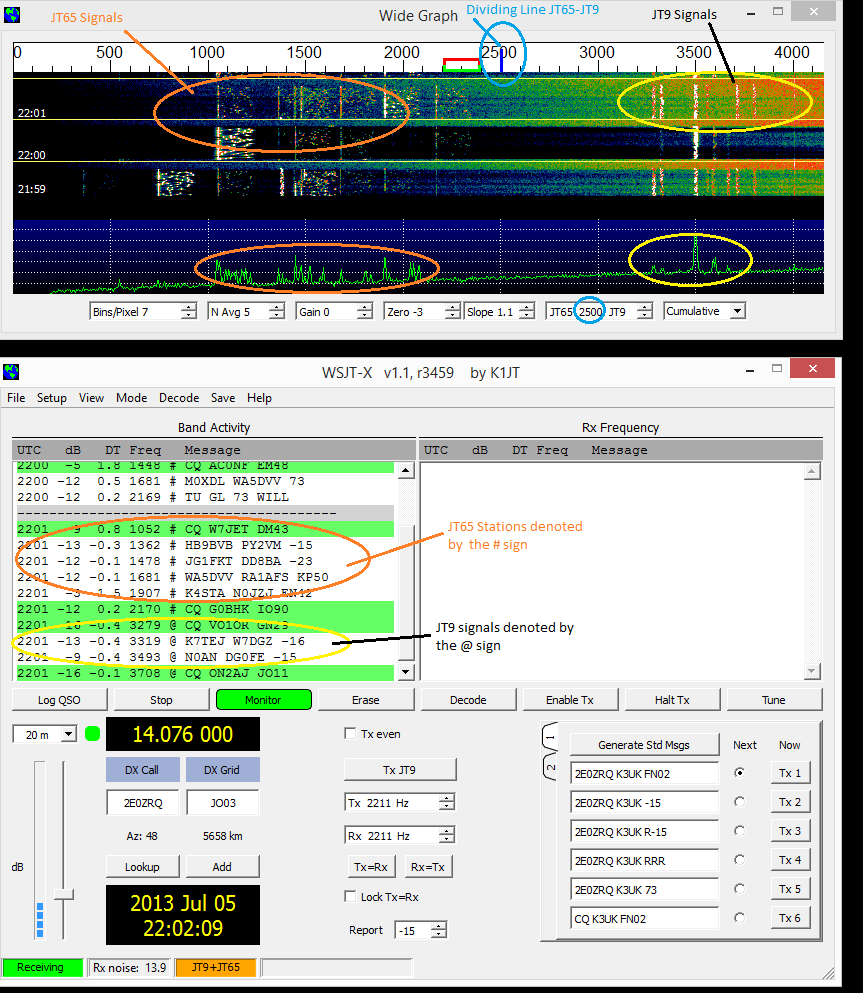
In this screenshot there are both the "waterfall" that displays the signals, and the decoded content of the signals that pop-up after WSJT-X has had a good "think" about what it just heard. The decoded signals pop up on you screen around 50 seconds to 59 seconds of every minute. You will see this in the video links also .
In the orange ellipse on the waterfall screen, you will see the tell-tale signs of a JT65A signal. In this screenshot the 22:01 cycle has about six different transmissions being received , some squished on top of each other. In the Yellow ellipse , you will see much narrower vertical lines. Each vertical line represents a single JT9 signal. I added a blue ellipse that highlights the dividing line WSJT-X has been set for. Signals below 2500 Hz are JT65A and signals above 2500 Hz are JT9. You can vary that setting if you want. It is set in the box next to SLOPE at the bottom of the waterfall.
In the screenshot above , do you see the little green circle to the left of the frequency readout ? Green indicates that WSJT-X is communicating fully with the radio . If you have an orange button* instead, that means you do not have full communication with your rig. If you click on the orange circle, the software will communicate with the radio and update. Set you "polling" to a number greater than zero to maintain regular communication with you rig.
So, here you can see how simple Joe's software has made things for us old timers. Two modes , 12 simultaneous QSOs and we only have to click on the desired station. The software is smarter than us and knows which mode you want established.
Calling A Station:
So, lets say I wanted to work one of the stations calling CQ at 2201. Let me pick, G0BHK from the above screenshot . G0BHK is in England and thus a much better person to talk to than anyone else in the world. All I would need to do is double click* on the green line (green means he is calling CQ) . The software would be then ready to transmit. Since his decoded line of text has a # sign, I know the software will choose JT65 as the mode. Since that decoded line says 2170 under the FREQUENCY column, the software will adjust my postilion on the waterfall to 2170 Hz and my rig will transmit on the desired frequency .
I said it was easy but before I actually call a station, I need to do perhaps the most important thing in setting up, something that takes advantage of the voodoo magic in the software. In my rig (and yours) , I need to set up for SPLIT operation. In VFO-A I set the common JT65A frequency and in VFO-B I set for the common JT9 frequency. The common JT65A frequencies are stored in a drop-down list within the software. Usually JT9 signals start 2 kHz above the usual JT65A frequency. In my example, on 20M, VFO-A is set for 14076.000 and VFO-B 14078.000 , both USB. My rig is in SPLIT mode and will transmit using VFO B. The voodoo magic is that WSJT-X changes the rig's frequency so that your JT65A or JT9 signal is transmitted on the correct part of your 4 Khz range.
Take a look at this video (you may need to open "full screen" to get best details)
In this video, I prove I am an old codger by getting the audio capture settings wrong! So, the video has no sound. Never mind, the only thing you would have heard is a bunch of JT65A and JT9 signals wailing away. If you listen carefully, you can hear my TV's audio with Andy Murray at Wimbledon! There is another video referenced later in this article, it has sound .
The first video shows a brief few seconds of me monitoring a 4 kHz chunk of spectrum and then a bunch of decoded signals arrive. I choose a CQ call. I call the station, station responds . I reply again with a signal report. The station does not get my report. So I send again, increasing my power to 10 watts (just to get a good demo video). After the station sends RRR , indicating that he received all my info.. I send a personalized 13 character message saying thank-you and referencing my power and antenna type.. Notice that all I did was place my rig for the correct VFO A and VFO B base settings and click on the signal I wanted to work. The WSJT-X did all the figuring out of where to actually transmit my audio. For this QSO, I was at 3410 Hz in the waterfall , so WSJT used 14078 and a center audio frequency. If I had selected a JT65A signal with a lower position in the waterfall, WSJT-X would have changed my transmit frequency . Note that I set my rig's USB filter width to 4.4 Khz. That is so I can decode audio over the usual JT65A-JT69 range, usually 4 kHz. Most modern rigs have the ability to have a receive filter in the 4 to 5 Khz range. You do not need to change you transmit filters, the software's magic removes the need for that.
The next video shows me receiving a signal that happens to be JT65A. I try to reply and when I transmit you will see the voodoo magic at work. My VFO B switches to 14076 to work the lower frequency used by the ZP5 station. Some bloke with the call sign K1SEA beats me to the ZP5 so I try someone else.
In the videos , you will see me using the ANSWERING CQ messages from TAB 2 of the message options . They are fairly self explanatory. The usual sequence is, you respond to a CQ with your call and grid square. The other station replies with your callsign her callsign and your signal report in dB. You reply with a "roger" and their dB report (R+dB button) . The other station , if they got your report, will send "RRR" (Roger, Roger, Roger) and you send either the "73" button or a "Free message" that you create in the Free Msg box. That free messages can not be longer than 13 characters, spaces included!
Help With Signal Reports:
It is extremely helpful if you join the many hams that report the callsigns and SNR to the rest of the world. WSJT-X does this via use of PSK Reporter. by Philip Gladstone. If you go to SETUP then CONFIGURATION in WSJT-X, then check the box "Enable PSK Reporter" , any signals your station received are send to PSK Reporter. The maps and log feature at PSK reporter are very useful
More to come.
Questions or to point out stupid mistakes: Email K3UK at
If you want official information try the links below
for further information, please refer to the Official User's Guide:
www.physics.princeton.edu/pulsar/K1JT/WSJT-X_Users_Guide.pdf
the extended Users Guide for v1.1 mentioned in the beta announcement:
www.physics.princeton.edu/pulsar/K1JT/WSJT-X_Users_Guide_v1.1.pdf
and change log:
www.physics.princeton.edu/pulsar/K1JT/wsjtx_changelog.txt
*The "double click" feature places the station you are calling in to your transmit buffer. Double clicking can also automatically "enable transmit" or you can set things up where you HAVE TO click on the ENABLE TX button . Click on the SETUP menu (upper left of software) and see the "Double click on calls " option. That same menu gives you other useful options. In the first video you will see the options I have chosen to activate.
After extensive research of past committee and AGM minutes, newspaper articles and other sources we have compiled an (almost) complete list of the Leicester Radio Society committee members from the formation of the club to the present day.
The Leicester Radio Society was originally formed between 1912-1914 as the Leicestershire Wireless Society, meeting originally at the premises of Mr G Tarratt on Market St.
After WW1, it re-formed as the Leicestershire Radio Society, meeting at the Turkey Cafe on Granby St.
At some point in the 1920s, the name was changed to Leicester Radio Society and meetings took place at various locations, including the Turkey Cafe and the Daily Mercury offices, later meeting at the Y.M.C. building on London Rd.
In 1948, a decision was made to close the society, but this closure appears to have been short-lived as mentions of various club activities as early as 1952, have been found. It also appears that the club became the Radio and Television Society for a short time?
By 1957, the Leicester Radio Society was meeting regularly every Monday evening at the clubs 'headquarters' at Old hall Farm, Braunstone Lane until well into the 1960s, until moving into the new H.Q. in 1968 which was described as a 'roomy' house with radio shack off Groby Road (where we have remained ever since).
If you spot any errors or have additions/corrections for this table, please let us know
| Year | President/VP | Chairman | Vice Chair | Treasurer | Secretary | Ass Sec | Ordinary Members | |||
|---|---|---|---|---|---|---|---|---|---|---|
| 1914 | C R Chadfield | A L Harris | ||||||||
| 1915-1918 | Leicestershire Wireless Society Closes due to WW1 and re-opens as Leicestershire Radio Society in 1919 | |||||||||
| 1919 | P Holyland | W J Rowlett | ||||||||
| 1921 | C T Atkinson | J W Pallett | ||||||||
| 1922 | C T Atkinson | J R Crawley | ||||||||
| 1923 |
Cyril Atkinson |
H E Dyson | J Rudkin |
J R Crowley/ E Pratt |
Max Miller | R G Davies | J Challifer | A J Schofield | ||
| 1924 | J W Pallett | |||||||||
| 1925 |
A J Schofield |
Joseph Pallett 2WM | ||||||||
| 1926 | A E Walker | |||||||||
| 1927 | A E Ball H E Dyson |
T R Palmer | T Miller | |||||||
| 1928 | T Miller | |||||||||
| 1933 | W A Roberts | |||||||||
| 1934 | W Storer | |||||||||
| 1935 | W Windsor | |||||||||
| 1936 | W S Tearle | W Windsor | ||||||||
| 1937 | Mr Talbot-Cribb G2BHT | |||||||||
| 1943 | Capt W Winder | |||||||||
| 1944 | A Folwell | |||||||||
| 1952 | A L Milnthorpe | |||||||||
| 1954 | W N Wibberley | |||||||||
| 1957 | Ronald Parry | |||||||||
| 1960 | D Hoff | P G Goadby | ||||||||
| 1961 | D Hoff | |||||||||
| 1962/3 | Laurence Ridgeway G2RI | Arthur Gray G3LTT | M Harrison G3LIR | R E Hill | Mr D Hoff | Mr N Smith | ||||
| 1963/4 | Laurence Ridgeway G2RI | Arthur Gray | M Harrison G3LIR | N J Harrison-Crassly | Mr Dawson | Mr N Smith G3PJH | Mr Martin Reece | |||
| 1964/5 | Laurence Ridgeway G2RI | Arthur Gray | M Harrison G3LIR | N J Harrison-Crassly | A Palfreyman G3UHD | Mr Parker | Miss Goode | |||
| 1966 | Laurence Ridgeway G2RI | Tony Wilkinson G3RHZ | B J Nicholson | G3UHD Jim McAllister |
L Rimmington | J Lewis | T Adcock | |||
| 1967 | Laurence Ridgeway G2RI | Trevor Adcock | B J Nicholson | Jim McAllister | D Adcock G8BTT | C Craythorne G3PBC | John Lewis | |||
| 1968 | Laurence Ridgeway G2RI | John Verity | B J Nicholson | Neville Tomlinson | C Craythorne G3PBC | John Ball | John Lewis | |||
| 1969 | Laurence Ridgeway G2RI | Deryk Wills G3XKX | Neville Tomlinson G8BOA | John Garner G8BNP | C Craythorne G3PBC | D Adcock | T Barratt G8BMF | |||
| 1970 | Laurence Ridgeway G2RI |
Deryk Wills G3XKX |
Tony Barratt G8BMF | David G3UGM | Cliff Craythorne | V Winton | J McAllister | J Garner G3ZJG (coopted) |
||
| 1971 | Deryk Wills G3XKX | Tony Barrratt G8BMF | Trevor Adcock | Cliff Craythorne G3PBC | David G3UGM | John Garner G3ZJG | ||||
| 1972 | Deryk Wills G3XKX | Tony G8BMF | Jim McAllister | Cliff Craythorne | John Garner | P Isherwood G3PXQ | ||||
| 1973 | Deryk Wills G3XKX | Tony G8BMF | Jim McAllister | Cliff Craythorne | A Riches G8EEO | J Lewis G3MYI T Smith G3YZU |
M Harriman T Adcock |
|||
| 1974 | Neville G8BOA | Tony G8BMF | Jim McAllister | Cliff G3PBC Deryk G3XKX |
Geoff G3TQF David G3UGM |
Warren G3ZJS | Alan G8EEO |
|||
| 1975 | Neville G8BOA | Tony G8BMF | Warren G3ZJS | Alan G8EEO John G8HYU |
Cliff G3PBC David G3UGM |
Geoff G3TQF | Ian G8JGP |
|||
| 1976 | Neville G8BOA | Tony G8BMF | Warren G3ZJS | Alan G8EEO | Cliff G3PBC | Geoff G3TQF | Ian G8JGP | |||
| 1977 | Ian G8JGP | Tony G8BMF | Harry G4ERT | G8KUK Taffy |
Cliff G3PBC |
Geoff G3TQF | Alan G8EEO | |||
| 1978 | Ian G8JGP | Tony G8BMF | Harry G4ERT | Dave G8OBP Taffy SWL |
Warren G3ZJS | Cliff G3PBC | Andrew G4GSC | |||
| 1979 | Ian G8JGP | Tony G8BMF | John G4GVC | Cliff G3PBC G4EPA |
Geoff G3TQF G3MYI |
AR Sharp G4CWY | JW Smith G3ZJS | |||
| 1980 | Ian G8JGP | Tony G4JDI | John G4GVC | Cliff G3PBC Kate G4JAI |
Tony G4CWY John G4EPA |
Geoff G3TQF | Dave G8OBP | |||
| 1981 | Bob G4MJZ | Tony G4JDI | Paul G4MQS | Geoff G3TQF John G4EPA |
Mick G4KKS Gary G4ILT |
John G4GVC Frank G8ZWT (c) |
Ken G4MIV | |||
| 1982 | Jack G5UM | Bob G4MJZ | Tony G4JDI | G4MQS (resig) Frank G4PDZ |
Geoff G3TQF John G4EPA |
John G4GVC G8LMW |
G6DMR | Ron G4JPO | ||
| 1983 | Jack G5UM | Chris G4TTS | Tony G4JDI | Frank G4PDZ | Paul G8XXY | Roger G4LRO Geoff G4TQF |
Mick G4KKS | Tom G4RLC | Arthur G3LTT | |
| 1984 | Jack G5UM | G4TTS (resig) Malcolm G4WPE |
Tony G4JDI | Frank G4PDZ | Paul G8XYY | Roger G4LRO Geoff G3TQF |
Mick G4KKS | Tom G4RLC | Taff G4ITP | |
| 1985 | Jack G5UM | Taff G4ITP | Tony G4JDI | Frank G4PDZ | Paul G8XXY | Roger G4LRO John G4OOS |
Mick G4KKS | Gary G4IFB | Tom G4RLC | |
| 1986 | Jack G5UM | CW Owen G4ITP | Tony G4JDI | Frank G4PDZ | Gary G4IFB | Gwynne G4WYN | Geoff G3TQF | John G4OOS | Dave G4XXZ | |
| 1987 | Jack G5UM Ron G4JPO |
Taff G4ITP | Tony G4JDI | Frank G4PDZ | Gary G4IFB | Geoff G3TQF Gwynne G4WYN |
Mick G4KKS | John G4OOS | G6ZZE | |
| 1988 | Jack G5UM | Taff G4ITP | Tony G4JDI | Frank G4PDZ | Bill G0AIZ | Gwynne G4WYN | Eric G1SAL | Tony G1YEXZ | Geoff G3TQF | |
| 1989 | Jack G5UM | Taff G4ITP | Tony G4JDI | Frank G4PDZ | Gary G0IFB | Geoff G3TQF Gwynne G4WYN |
Eric G1SAL | John G4OOS | Bill G0AIZ | |
| 1990 | Jack G5UM | Linda G8VQM | ||||||||
| 1991 | Jack G5UM | Linda G8VQM | ||||||||
| 1992 | Jack G5UM | Linda G8VQM | ||||||||
| 1993 | Jack G5UM | Linda G8VQM | ||||||||
| 1994 | Jack G5UM | Jack G3PVG | Mike G4SJX | Laurence G7AYI | Wayne G6NGV | Phil Taylor | Adam G0ORY | G7OCM | Stan G3HYH | |
| 1995 | Frank G4PDZ Bob G8SOZ |
John G7GCK | Mike G4SJX | Laurence G7AYI | Arthur G0TNI | Stan G3HYH | Roger G4LRO Chris G7TIG |
Alex G8FCQ | Stan G4HYH | Howard 2E1BVO |
| 1996 | Frank G4PDZ Bob G8SOZ |
John G7GCK | Mike G4SJX | Laurence G7AYI | Arthur G0TNI | Stan G3HYH | Roger G4LRO | Dave G7DPU | Adam G0ORY | Russ Hillier |
| 1997 | Frank G4PDZ Bob G8SOZ |
John G7GCK | Mike G4SJX | Laurence G7AYI | Stan G3HYH | Ken 2E1FLJ | Arthur G0TNI | Roger G4LRO | Dave G7DPU | Matt G7OBR |
| 1998 | John G7GCK John G3LMR |
Gary G0MTF | Paul M1PBT | Sue Lewis | Stan G3HYH | Ken M1BWY | Mike G4SJX | Ian M1BUJ | John G7GCK | Keith G6DWW |
| 1999 | John G3LMR | Gary G0MTF | Paul M1PBT | Sue 2E1GVA | Stan G3HRH | Arthur G0TNI | Dave D7DPU | Andy M0BWU | Andy G1UOZ | Bob M1BEG |
| 2000 | John G3LMR | Gary G0MTF | Ian M1BUJ | Sue 2E1GVA | Arthur G0TNI | Stan G3HYH | Dave G7DPU | Tom G1IUT | Roger G4LRO | Kevin |
| 2001 | John G3LMR | Gary G0MTF | Kevin M1KVN | Sue 2E1GVA | Stan G3HYH | Pete M1GAS | Dave G7DPU | Tom G1IUT | John M0CQV | Mike G0ATR |
| 2002 | John G3LMR | Gary G0MTF | Kevin M1KVN | Sue 2E1GVA | Pete M1GAS | Stan G3HYH | Matt G7OBR | Tom G1IUT | John M0CQV | Mike G0ATR |
| 2003 | John G3LMR | Gary G0MTF | Matt G7OBR | Sue 2E1GVA | Pete M1GAS | Mike G0ATR | Stan G3HYH | Tom G1IUT | Arthur G3LTT | Geoff M3SDI |
| 2004 | John G3LMR | Kevin M1KVN | John M0BWR | Roger G4LRO | Tom G1IUT | John M0CQV | Stan G3HYH | Mike G4SJX | Shane M1SCW | Matt G7OBR |
| 2005 | John G3LMR | Kevin M1KVN | John M0BWR | Roger G4LRO | Tom G1IUT | John M0CQV | Stan G3HYH | Mike G4SJX | Shane M1SCW | John M0HOP |
| 2006 | John G3LMR | Kevin M1KVN | Gordon M1GPO | Roger G4LRO | Tom G1IUT | John M0CQV | Stan G3HYH | Mike G4SJX | Shane M1SCW | Andrew G1UOZ |
| 2007 | John G3LMR | Mike G4SJX | David M1KTM | Roger G4LRO | Mick M3PIK | Keith G6UBP | Kevin G1GEV | Alex G8FCQ | Andy M3SAO | Tom G1IUT |
| 2008 | John G3LMR | Mike G4SJX | Kevin G1GEV | Roger G4LRO | Dave M1JPF | Tom G1IUT | Tony M3PYG | Alex G8FCQ | Duncan 2E0BQF | Paula M3UNL |
| 2009 | John G0IJM | Duncan 2E0BQF | Linda G8VQM | Alex G8FCQ | Paula M3UNL | Tony M3PYG | Kevin G1GEV | John 2E0BQE | ||
| 2010 | John G0IJM | |||||||||
| 2011 | ||||||||||
| 2012 | ||||||||||
| 2013 | Kelvin G4ZTD | Tony 2E0DBT | Mike G4SJX | Steve 2E0SVT | Alex G8FCQ | Paula M3UNL | Jimmy M3FNA | Keith G6UBP | Russ 2E0CRE | |
| 2014 | Tony 2E0DBT | John G0IJM | Mike G4SJX | Alex G8FCQ | Russ 2E0CRE | Paula M3UNL | Dayne 2E0DLD | Dave G7DPU | Lorraine G6DNN | |
| 2015 | Tony 2E0DBT | John G0IJM | Mike G4SJX | Alex G8FCQ | Russ 2E0CRE | Paula M3UNL | Dave G7DPU | |||
| 2016 | Mick G4KKS | Pete M1GAS | John G0IJM | Mike G4SJX | Russ 2E0CRE | Sandra G0MCV | Alex G8FCQ | Phil M0VSE | Paula M3UNL | Tony 2E0DBT |
| 2017 | Mick G4KKS | Pete M1GAS | John G0IJM | Mike G4SJX | Sandra G0MCV | Phil M0VSE | Alex G8FCQ | Tony 2E0DBT | Keith G6UBP | Trev Hillier |
| 2018 | Adam G0ORY | Pete M1GAS | John G0IJM | Mike G4SJX | Sandra G0MCV | Phil M0VSE | Alex G8FCQ | Tony 2E0DBT | Chris G0WUS | John M0CQV |
| 2019 | Adam G0ORY | Chris G0WUS | John G0IJM | Mike G4SJX | Sandra G0MCV | Phil M0VSE | Tony 2E0DBT | Pete M1GAS | David G8PGO | Jonathan M7SWY |
| 2020 |
Adam G0ORY | David G8PGO | Tony 2E0DBT | Mike G4SJX | Sandra G0MCV | Phil M0VSE | John M0CQV | Jon 2E0TJY | Dave G7DPU | Bary 2E0LFD |
| 2021 | Adam G0ORY |
David |
Mike G4SJX |
Sandra G0MCV |
Phil M0VSE |
John M0CQV |
Dave G7DPU |
Barry 2E0LFD |
||
| 2022 | Adam G0ORY | David G8PGO | Dave G7DPU (SK) | Mike G4SJX | Sandra G0MCV | Phil M0VSE | Alex G8FCQ | Barbara M6NZH | Dieter M7DMB | Sebastian M7SPS |
| 2023 | Adam G0ORY | David G8PGO | John G0IJM | Mike G4SJX | Sandra G0MCV | Phil M0VSE | David M0XMZ | Keith M6EIF | Barbara M6NZH | Sebastian M7SPS |
We have secured a supply of quality branded Leicester Radio Society clubwear. These are available in a variety of styles and sizes and are all the chosen club colour of maroon.


| T-shirt | S-2XL | £9.50 |
| Long sleeve | S-2XL | £12.50 |
| T-shirt (deluxe) | XS-5XL | £12.00 |
| Polo shirt | XS-5XL | £12.50 |
| Sweat shirt | XS-5XL | £15.00 |
| Fleece jacket | XS-5XL | £18.50 |
| Hoodie pullover sweats | XS-5XL | £18.50 |
| Hoodie zip | XS-2XL | £22.50 |
If you would like them personalised with your callsign, the cost is an additional £3.50 per garment. "Leicester Radio Society" can also be added to the back for an additional £8.00
NOTE: Full payment is required on receipt of order form
Please see Sandra G0MCV for more information and to order
*** Now available is the Leicester Radio Society pin badge (25mm/1inch diameter) ***


Badges engraved with your name and callsign are also available on special order.
Please contact John G0IJM or Mike G4SJX for more information or if you would like to order either style of badge
Leicester Radio Society have entered many contests over the years, here are some of the results that we have achieved. If you have information for any other contests, please let me know and I will add them to this table.
| Date | Contest | Callsign(s) | Category | QSOs | Pts | Pos | ↑↓ |
|---|---|---|---|---|---|---|---|
| Jan 2018 | RSGB AFS 80/40 DATA | G7T G8FCQ G0MCV G3LRS | 396 | 396 | 10 | ↑ | |
| Jan 2018 | RSGB AFS 80/40 CW | G2AA G8FCQ | 142 | 142 | 39 | ↓ | |
| Jan 2018 | RSGB AFS 80/40/SSB | G0MCV G2AA G8FCQ G0FPU | 488 | 488 | 16 | ↓ | |
| Sep-Nov 17 | RSGB 80m Autumn Series | G2AA (G0MCV) G5UM (G0IJM) | General | 3892 | 11 | - | |
| July 2017 | RSGB IOTA | G2AA | FIX M2 MIX 24H LP | 515 | 754050 | 1 | - |
| Jan 2017 | RSGB AFS 80/40 CW | G2AA G5UM G3LRS G8FCQ | 362 | 29 | - | ||
| Jan 2017 | RSGB AFS 80/40 SSB | G3LRS G5UM F8FCQ G0ATR | 501 | 14 | ↑ | ||
| Nov 2016 | Club Calls (1.8Mhz AFS) | G8FCQ GX2AA G0MCQ M0VSE | 176 | 2723 | 12 | ↓ | |
| July 2016 | RSGB IOTA | G2AA | FIX M2 MIX 24H LP | 458 | 544600 | 1 | ↑ |
| Jan 2016 | RSGB 80/40m AFS | G4AFJ G8FCQ G0MCV G4SJX | 2733 | 18 | ↑ | ||
| Nov 2015 | Club Calls (1.8Mhz AFS) | G4SJX G4AFL GX2AA G8FCQ | 192 | 3006 | 9 | ↓ | |
| July 2015 | RSGB IOTA | G2AA | FIX MS MIX 24H LP | 315 | 370140 | 6 | ↑ |
| Jan 2015 | AFS SSB (3.5Mhz) | G4SJX G0IJM M0MCV | 1629 | 40 | ↓ | ||
| Nov 2014 | Club Calls (1.8Mhz AFS) | GX2AA G4SJX G8FCQ G0FPU | 155 | 2465 | 7 | ↑ | |
| July 2014 | RSGB IOTA | G2AA | FIX MS MIX 24H LP | 313 | 365210 | 12 | ↑ |
| Jan 2014 | AFS SSB (3.5Mhz) | G8FCQ G4SJX G0IJM G0FPU | 4050 | 22 | ↑ | ||
| Nov 2013 | Club Calls (1.8Mhz AFS) | GX2AA G4SJX G8FCQ G0FPU | 9 | ↑ | |||
| Jan 2013 | AFS SSB (3.5Mhz) | G4SJX G2AA G0IJM G0FPU | 4080 | 29 | ↑ | ||
| Nov 2012 | Club Calls (1.8Mhz AFS | GX2AA G4SJX G8FCQ G0FPU | 20 | - | |||
| July 2012 | RSGB IOTA | G2AA | FIX MS MIX 24H LP | 301 | 122265 | - | |
| Jan 2012 | AFS SSB (3.5Mhz) | G4SJX G0FPU | 1160 | 66 | ↓ | ||
| Jan 2011 | AFS SSB (3.5Mhz) | G4SJX G2AA G3LRS G0IJM | 4970 | 24 | ↑ | ||
| Jan 2010 | AFS SSB (3.5Mhz) | G4SJX G2AA G3LRS G0IJM | 3290 | 35 | - | ||
| Sept 2007 | 144Mhz Trophy | G5UM/P | Open | 116 | 29526 | 14 | - |
| July 2006 | VHF NFD | G5UM/P | Restricted | 1465 | 7 | ↑ | |
| July 2004 | VHF NFD | G5UM/P | Restricted | 573 | 8 | ↑ | |
| June 2004 | National Field Day | G2AA/P | Restricted | 292 | 1153 | 26 | ↓ |
| July 2003 | VHF NFD | G5UM/P | Restricted | 1047 | 14 | ↓ | |
| July 2002 | VHF NFD | G5UM/P | Low Power | 1235 | 5 | ↑ | |
| June 2002 | National Field Day | G2AA/P | Low Power | 269 | 1059 | 6 | - |
| Jan 2002 | AFS CW 3.5Mhz | G5UM, G4OOS, G4HYH, G0WBC | 5100 | 26 | |||
| Jan 2001 | AFS CW 3.5Mhz | G4OOS, G0WBC | 2450 | 45 | |||
| July 2000 | VHF NFD | G5UM/P, G3LRS/P | Low Power | 1171 | 7 | ↑ | |
| Jan 2000 | AFS CW 3.5Mhz | G5UM, G4OOS, G0LZA, G0IFM/P | 5281 | 23 | |||
| July 1999 | VHF NFD | G5UM/P, G2AA/P | Restricted | 619 | 10 | - | |
| June 1996 | PW 144Mhz QRP | G3LRS/P (Novices) | 55 | 715 | 61 | - | |
| Oct 1995 | 144Mhz Trophy | G3LRS/P | Section M | 111 | 660 | 21 | - |
| June 1993 | PW 144Mhz QRP | G3LRS/P | 112 | 1792 | 31 | - | |
| June 1989 | National Field Day | G5UM/P | Open | 946 | 35 | - | |
| July 1988 | VHF NFD | G5UM/P | 6 | - | |||
| June 1988 | National Field Day | G3LRS/P | 160m QRP | 1 | - | ||
| Feb 1988 | RSGB 432Mhz AFS | 11 | - | ||||
| Jun 1986 | National Field Day | G3LRS/P | Open | 2747 | 18 | - | |
| July 1978 | VHF NFD | 11 | - | ||||
| June 1978 | National Field Day | 24 | - |






